Most DSLR camera body kits come with a memory card to get you started with your photography. With the memory card included we often feel satisfied having just this one memory card for all of our photos. But, this week, instead of recommending just one specific brand of memory card that is the best, we are going to teach you the important things to keep in mind when buying a memory card.
The first and most obvious is to know whether your camera takes an SD memory card or CompactFlash memory card. Now, they have normal SD memory cards and then they have SDHC cards that feature larger capacities and higher data-transfer speed (SDHC cards range from 4GB to 32GB, where older SD cards top out at 2GB). Nearly all SD-compatible cameras sold today accept both SD and SDHC cards, so either will work. The easiest way to check which memory card your camera accepts is by checking online or the owner’s manual. Just make sure you don’t accidently order or buy a microSD card, which is smaller and isn’t interchangeable with SD memory cards. SD cards are also taking over compactflash cards in new models of digital cameras, but they are still used in some cameras and all of the recommendations for speed, class, and size are relevant for both the SD card and the compactflash memory card.
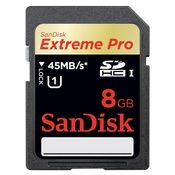 All of our cameras have something called a buffer. The buffer is the gap in time that it takes your camera to get the information (Photo or video) onto the memory card. Therefore, the first thing to look for in a memory card is the speed. The faster the memory card is, the less buffer time you will have and the faster you will be able to take a sequence of photos. Everyone knows that time when you are trying to take a sequence of quick photos (during a sports game or taking photos of a public speaker), but we have all experienced when the camera makes you wait to take the next photo. This is because it is still transferring the first photo you took to your memory card.
All of our cameras have something called a buffer. The buffer is the gap in time that it takes your camera to get the information (Photo or video) onto the memory card. Therefore, the first thing to look for in a memory card is the speed. The faster the memory card is, the less buffer time you will have and the faster you will be able to take a sequence of photos. Everyone knows that time when you are trying to take a sequence of quick photos (during a sports game or taking photos of a public speaker), but we have all experienced when the camera makes you wait to take the next photo. This is because it is still transferring the first photo you took to your memory card.The speed of a memory card is the speed at which data can be written to a memory card, or read from it. Therefore, you need to consider both the reading and writing speeds of the memory card when purchasing one. The writing speed is defined as how fast your camera transfers the photo once it is taken to your memory (the screen). The writing speed is especially important when it comes to taking those quick photos in sequence like explained above. The reading speed is how fast the photos are read off the memory, either bringing it up to review on your camera or transferring them to your computer. Therefore, a high speed is beneficial in both taking a series of photos faster and saves time when transferring and looking back on photos.*Something to keep in mind is if you have an older camera you can get by with a slower speed memory card because the file size of your photos is smaller. In the newer cameras, the image sizes are large and take up a lot of space and take more time to process to the memory card.
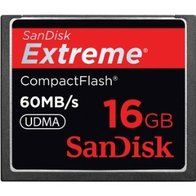 Another aspect of speed is the class speed the memory card is. Class ranges from 2, 4, 6, and 10. We recommend to not bother ever buying a memory card with the class speed of 2 or 4. When shooting with a digital SLR, you might want to spend a few extra dollars to get a class 10 memory card, such as one that writes at 30MB+ per second. This will increase your performance when shooting in burst mode, and most likely shorten the time it takes to transfer photos to your computer. Other than that, the smallest class you should go is class 6 when buying a memory card.
Another aspect of speed is the class speed the memory card is. Class ranges from 2, 4, 6, and 10. We recommend to not bother ever buying a memory card with the class speed of 2 or 4. When shooting with a digital SLR, you might want to spend a few extra dollars to get a class 10 memory card, such as one that writes at 30MB+ per second. This will increase your performance when shooting in burst mode, and most likely shorten the time it takes to transfer photos to your computer. Other than that, the smallest class you should go is class 6 when buying a memory card.Now, that we have gone over the speeds of memory cards, there is the simple question of the size capacity preferred. When shooting photos, a full memory card warning or lost/broken memory card can truly ruin a day of photography. You can help prevent these pitfalls by always having more than one memory card in your possession and choosing the right size capacity.Many people always say that bigger is better with size capacity, but we actually see it differently. For hobbyist photographers, we recommend a minimum card size of 8GB. If you shoot a lot of photos or shoot in Raw mode (which produces significantly larger image files) you’ll probably be happier with 8GB or you can even go up to 16GB. We do not recommend going to a memory card that has more than 16 GB because when there is too much space, the photographer usually gets carried away and doesn’t think they have to back up their photos as often. By having just one 32 GB memory card, it puts too much value on that one memory card that could get lost or break at any time. A lower GB promotes downloading and transferring photos and keeps your photos safe in your computer. So, while novice photographers can get by alright with cards in the 4GB range. We recommend a 8 or 16GB card for anyone who shoot more often or like to shoot video and doesn’t want to have to transfer photos after every shoot.
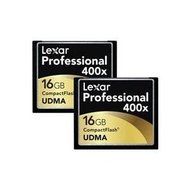 The worst thing that could happen with a memory card is that your card is full or you miss a shot because of how long it takes to load your photos to the memory card. To sum up the equipment recommendation, there are two things to consider and keep in mind when buying a new memory card. 1.) Make sure the card has a high speed. Choose a memory card in a speed class of 6 or 10. This will increase the reading and writing speed and be essential for catching every photo. 2.) Don’t bother with small size capacity memory cards, but don’t go too high either. A Memory card that is 8GB or 16GB is more than enough room and promotes uploading photos as you go.When it comes to all the expensive new equipment and lenses for your camera, sometimes you forget about the small, less expensive, but even more important pieces of equipment like a memory card. It seems so small, but with a good speed and size memory card your photography abilities expand and you don’t miss a shot. Enjoy!
The worst thing that could happen with a memory card is that your card is full or you miss a shot because of how long it takes to load your photos to the memory card. To sum up the equipment recommendation, there are two things to consider and keep in mind when buying a new memory card. 1.) Make sure the card has a high speed. Choose a memory card in a speed class of 6 or 10. This will increase the reading and writing speed and be essential for catching every photo. 2.) Don’t bother with small size capacity memory cards, but don’t go too high either. A Memory card that is 8GB or 16GB is more than enough room and promotes uploading photos as you go.When it comes to all the expensive new equipment and lenses for your camera, sometimes you forget about the small, less expensive, but even more important pieces of equipment like a memory card. It seems so small, but with a good speed and size memory card your photography abilities expand and you don’t miss a shot. Enjoy!
